Joining a crowd
↞ BackCrowds are created by sygons. Joining a crowd is done explicitly, with a simple request to join. Crowds act like groups of sygons that have similar access rights to the applications associated with the crowd.
Motivation
A sygon can join an unlimited number of crowds. A crowd gives its members opportunities to access functionalities of the SynergyCrowds platform, build revenue streams, get rewards and contribute to the knowledge production process.Example
An example of easily joining a crowd is to join the Portfolio Managers crowd. This crowd provides a sygon with access to the Portfolio Manager application.Portfolio Manager is a data builder app, so the feature of joining the Portfolio Managers crowd is placed right before accessing this app. To do this, follow these steps:
- Log-in to the SynergyCrowds platform.
- Top menu: "Marketplace" -> "Data builders"
- You reach a page that displays the list of data builders.
- If you are not member of the Portfolio Managers crowd yet, the "Join crowd" button appears.
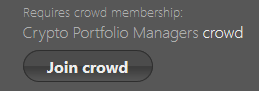
- Clicking the "Join crowd" button grants you membership to this crowd.
- Now, a play button is displayed, allowing you to directly access the application.

↞ Back